Advanced CATaloguer Pro supports a folder hierarchy consisting of a Desktop, Groups
and Disks. The Desktop is at the top of the hierarchy. The desktop can contain Groups
and Disks. This folder can be selected in the 'Look In' box in the Search pane
to base a search on one part of the hierarchy. Groups and Disks can be moved from
one part of the hierarchy to another by drag and drop, so you can organize the
catalogue to optimize your frequent searches.
Groups contain Disks but have no direct relationship with the disk data. Groups
are useful for grouping Disks to allow all Disks in a group to be searched without
searching other groups.
A Disk is mapped to a base folder on a physical disk or partition, which need
not be the root folder of the partition. All subfolders and files at all levels
below the base folder have their counterparts in the catalogue as subfolders and
files of the Disk. Thus the entire folder tree is visible in the catalogue, whether
or not the physical volume is mounted. A Disk is not changed automatically when
the corresponding data on the physical volume is changed. The user must perform
a Synchronize operation on the catalogue to make the folder trees match
again.
Go Home